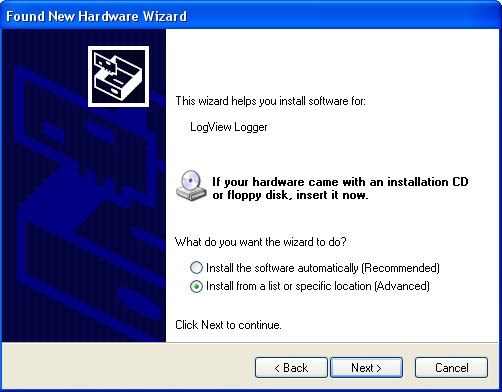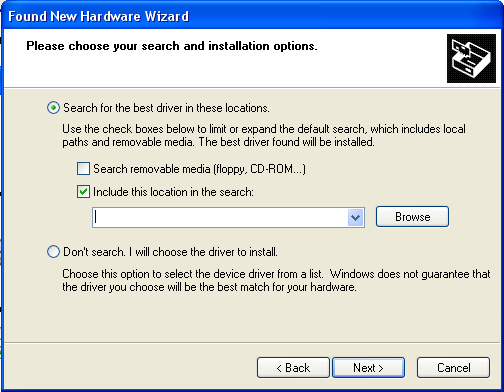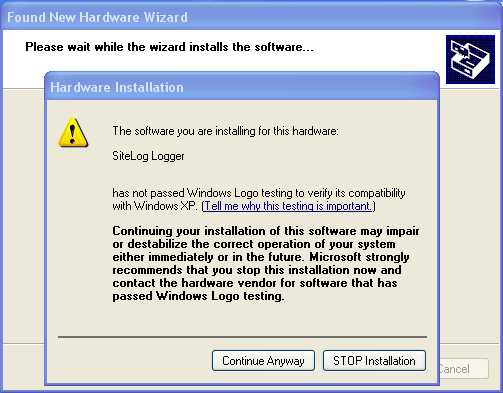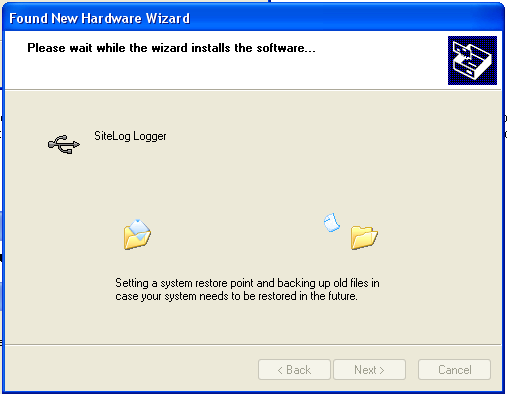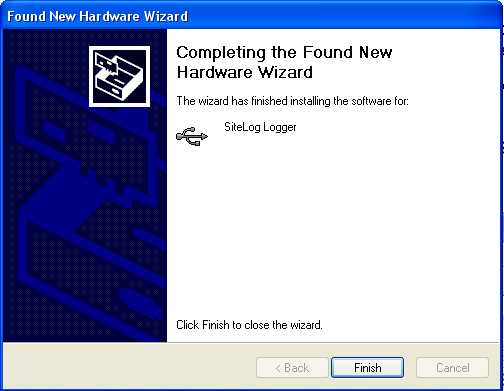For Windows Vista and Windows 7 User:
Go to Start >> Control Panel >> System >> Device Manager.
You will see Site-Log Logger icon under Other devices. Right click it and choose Update Device Software…
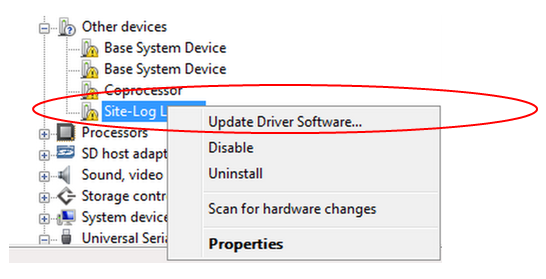
In the pop-up dialog choose Browse my computer for driver software:
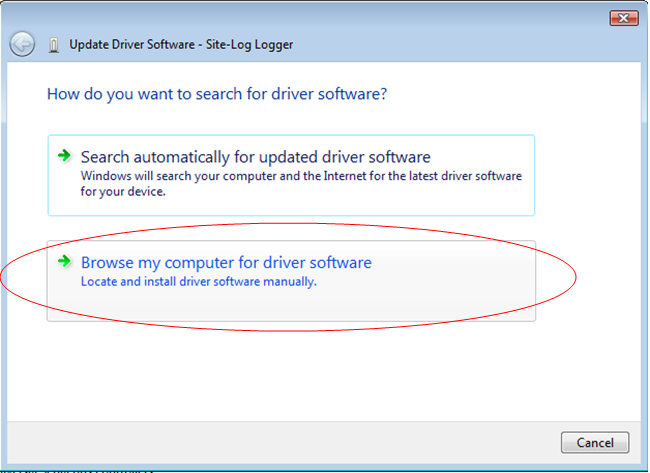
Choose either Site-Log Logger USB driver for x64 or Site-Log Logger USB driver for x86 based on your operating system. And click OK button:
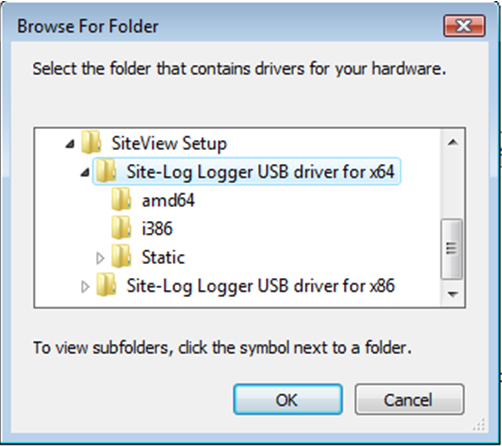
If the following dialog appears, click Install this driver software anyway.
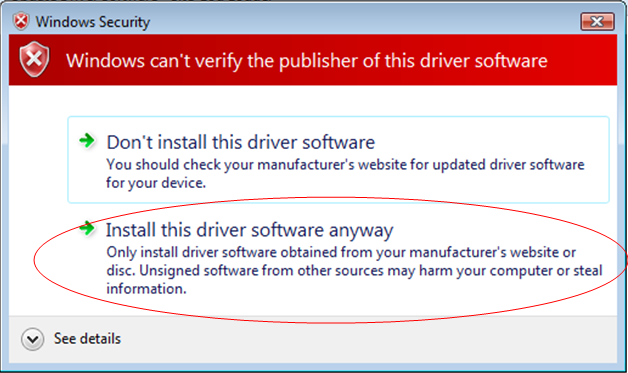
The driver will be installed illustrated in For Windows XP User section.
For Windows XP user:
The following dialog window will appear: